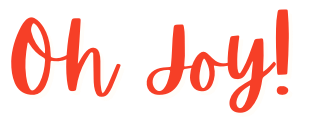How to zoom in and out on your video
Focus on a specific action in your video using FlashBack Pro’s zoom effects tool.
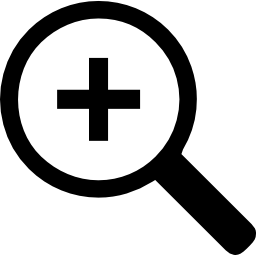
Don’t have FlashBack Pro? Download and try for free:
To zoom in and out of your video, simply follow these steps:
- Open your video in FlashBack Pro Player.
- Select the frame where you want the zoom effect to END.
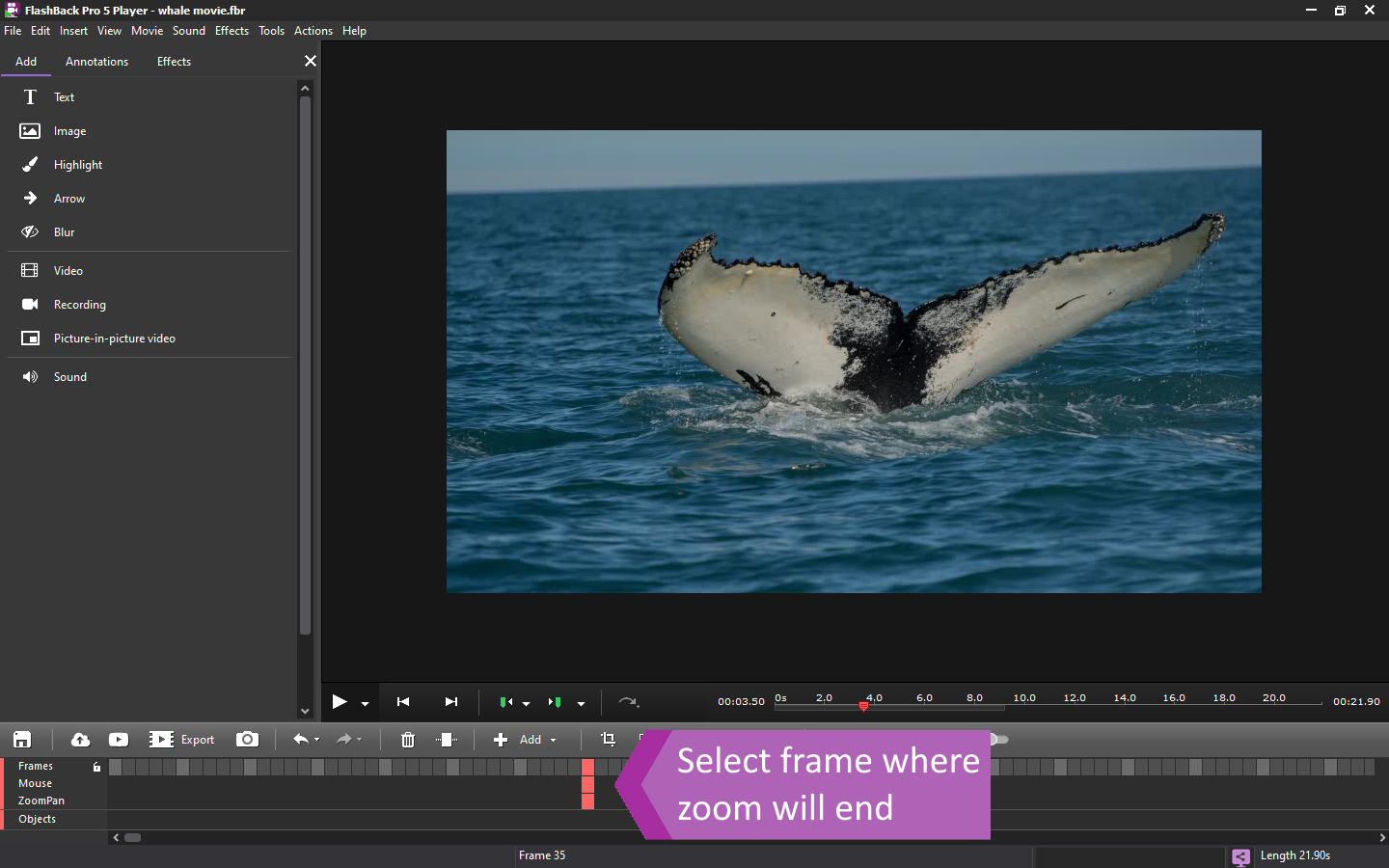
- In the side panel, go to Effects > Add ZoomPan (or click on the zoom icon in the toolbar).
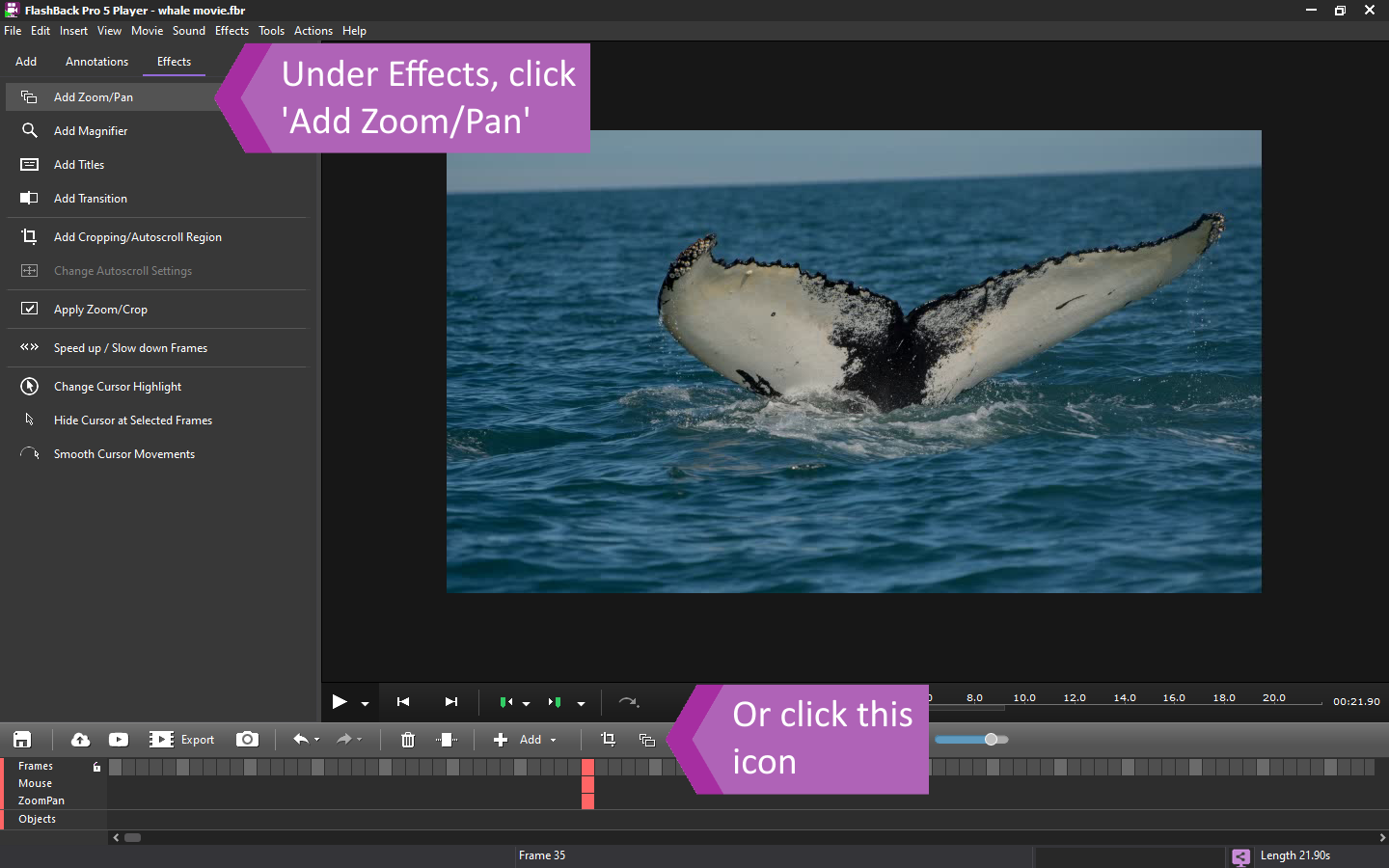
- Tick ‘Custom Area’ to define the area you want to zoom in on. Once you click OK, you’ll see the frames that will be zoomed in on highlighted in the frame bar.
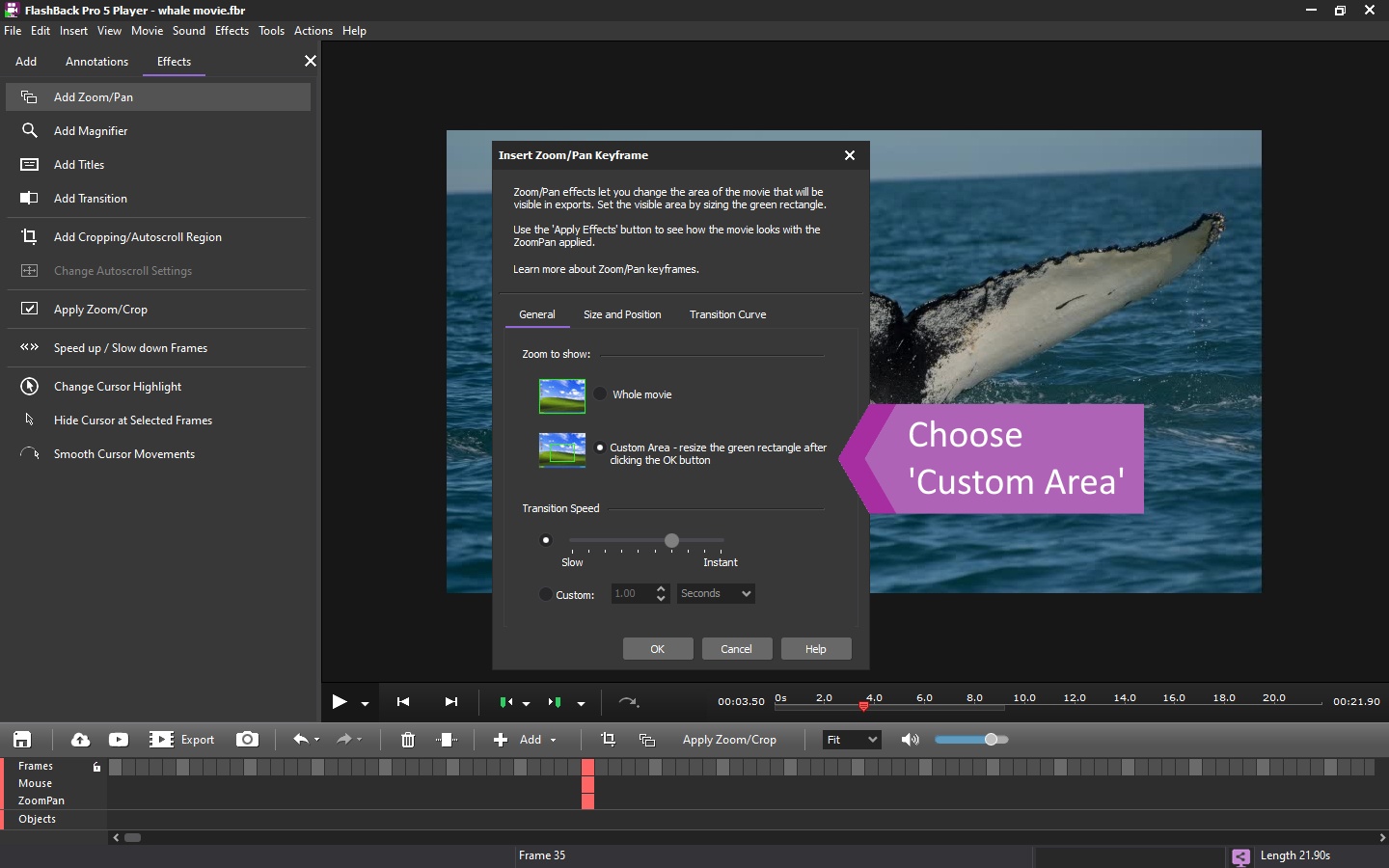
- Resize and move the zoom area by clicking and dragging the green frame. Click on Apply Zoom/Crop.
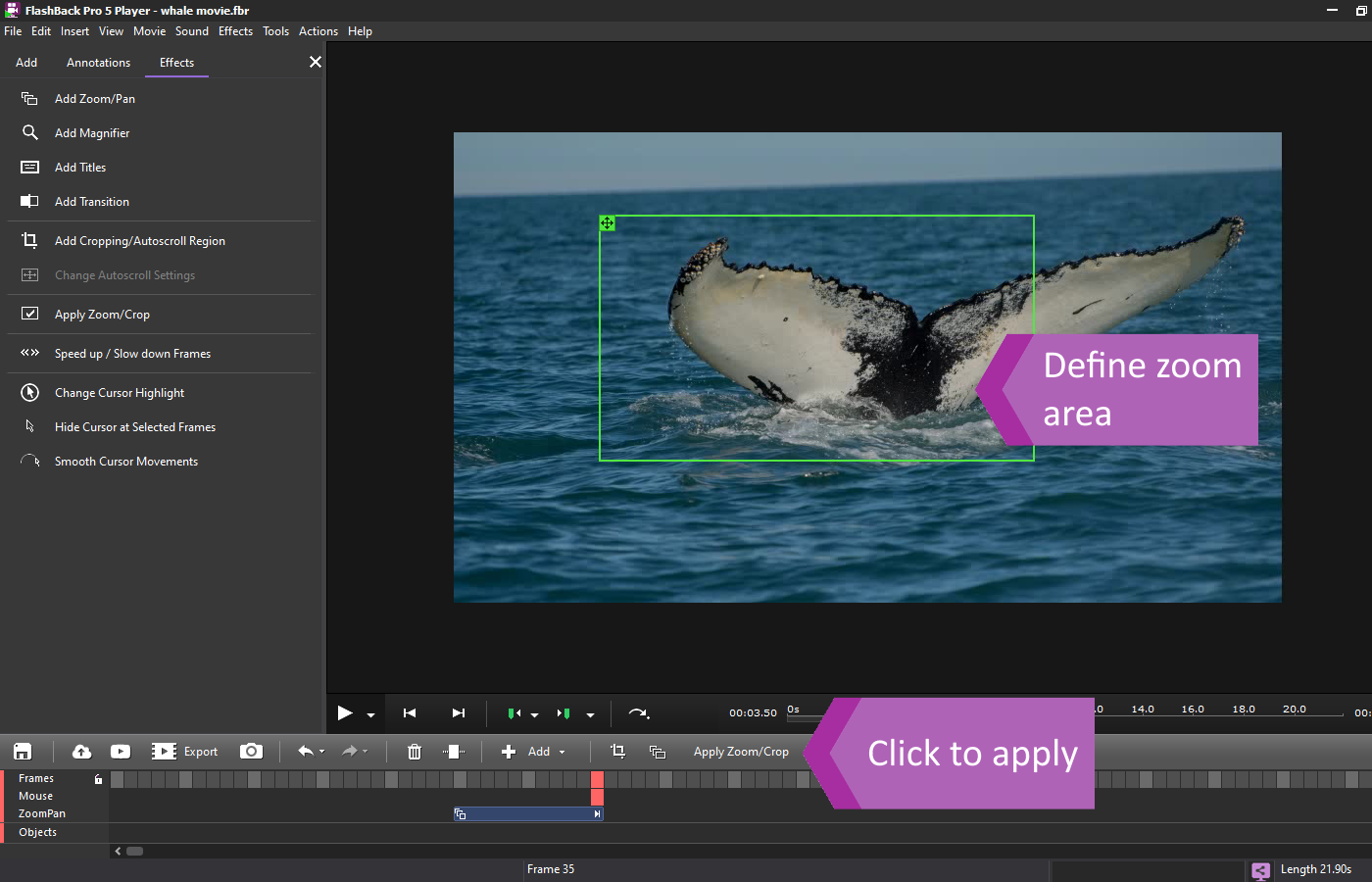
- To zoom back out, select the end frame where you want to zoom out.
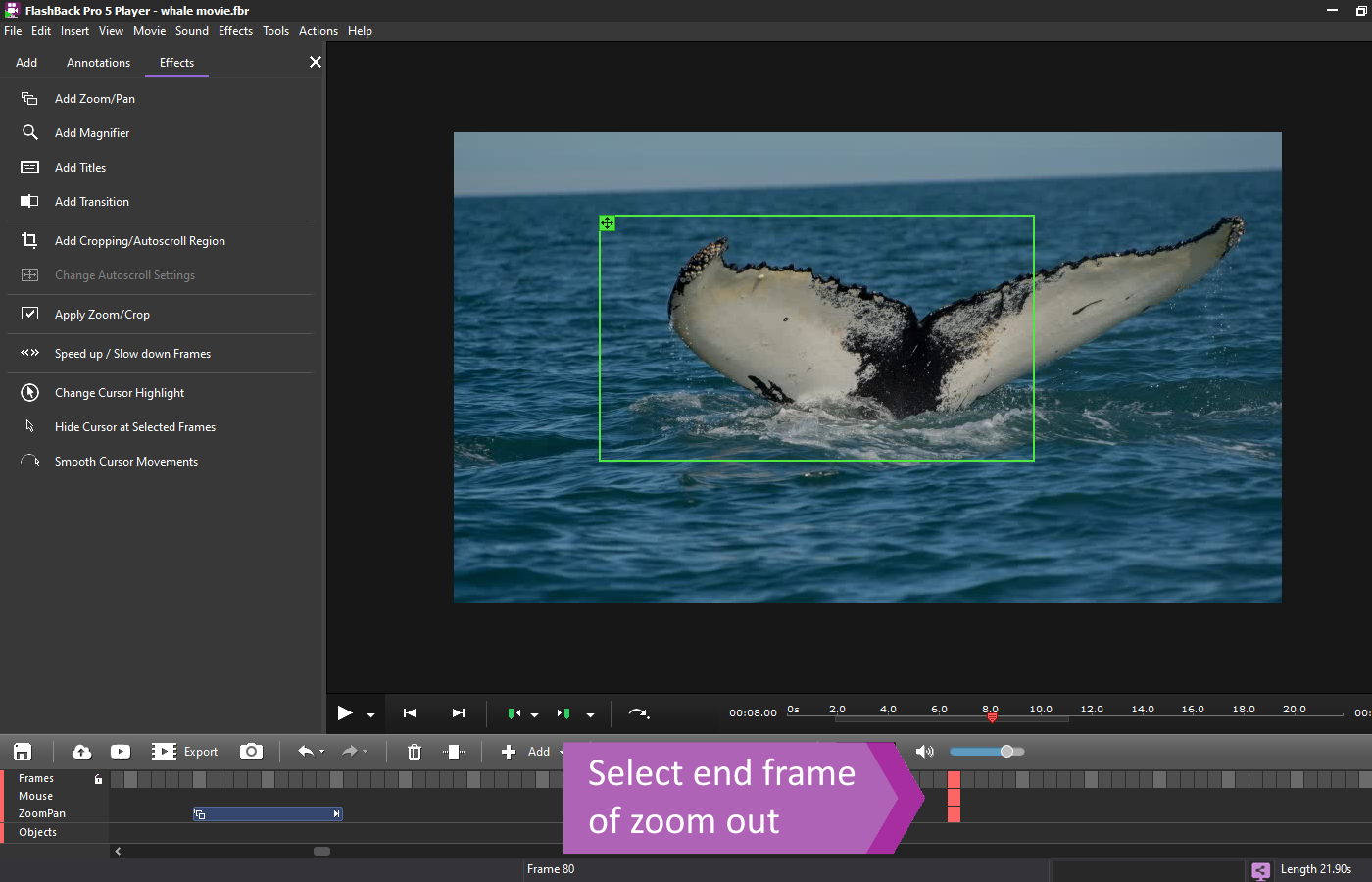
- Go to Effects > Add Zoom/Pan again (or click on the zoom icon in the toolbar) and this time, tick ‘Whole Movie’. Once you click OK, you’ll see the frames in the frame bar highlighted where the movie will zoom back out.
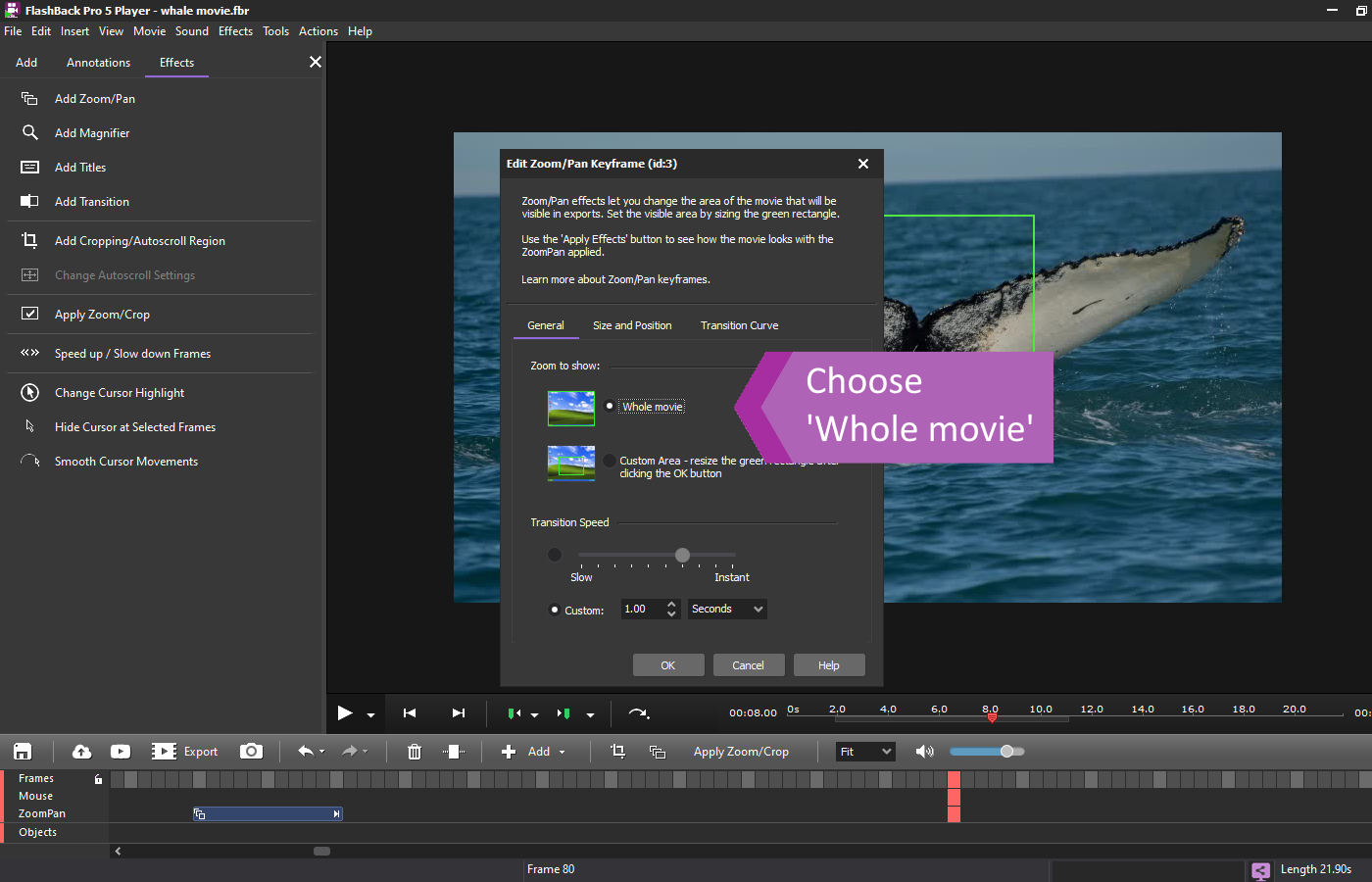
- Adjust green frame as necessary. Click on Apply Zoom/Crop.
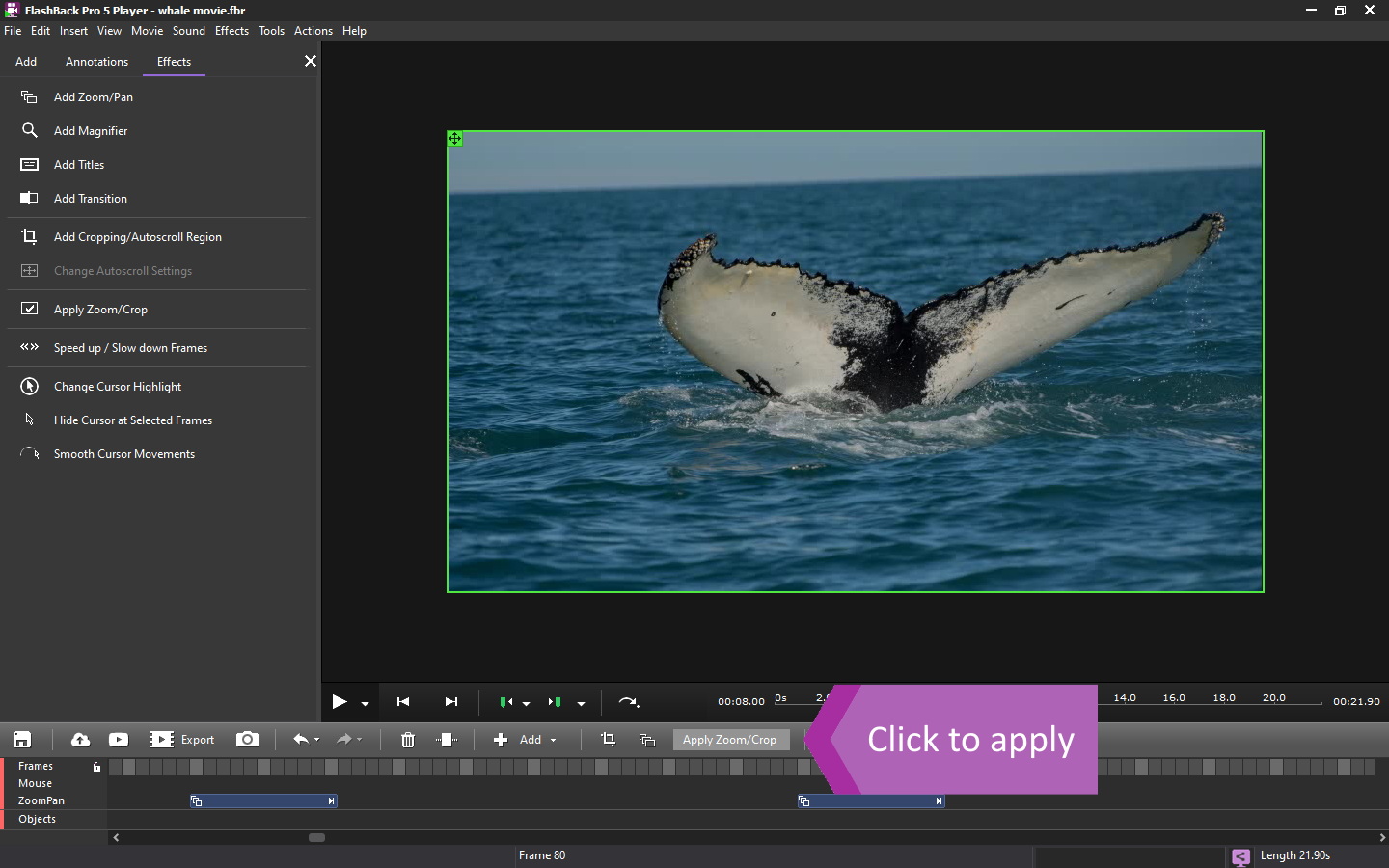
- Return to the start of your video and click ‘Play’ to see the effects.
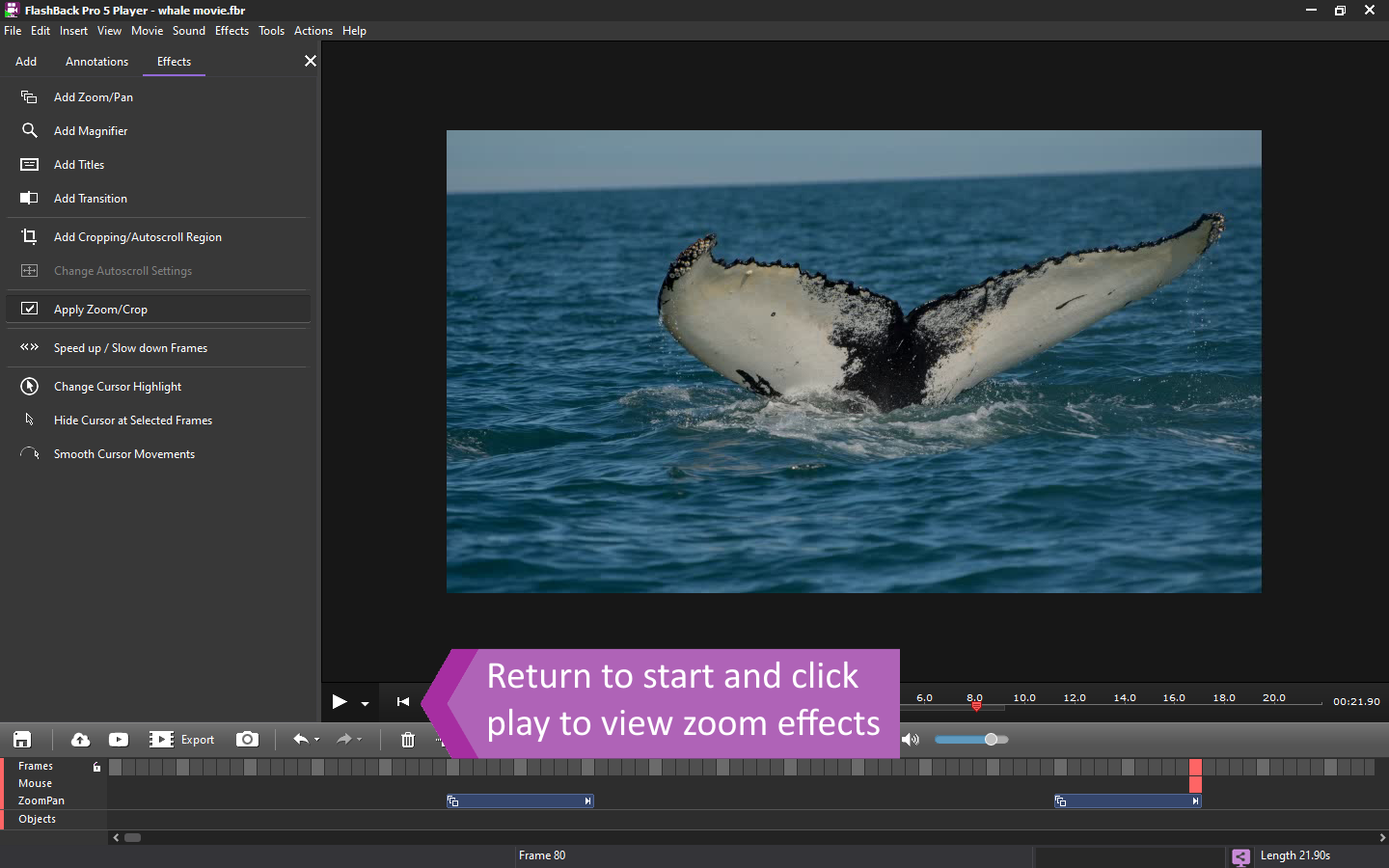
Saving and exporting
Once you’re finished editing your video, click Export on the toolbar or go to File > Export to export it to any one of the following formats: MP4, Flash, QuickTime, AVI, GIF and Windows Media Video.
Or go to File > Save As to save your work if you plan to continue working on it later.

FlashBack Pro
- Record your screen, sound and webcam
- Make fantastic videos and presentations
- Share online or export in any format