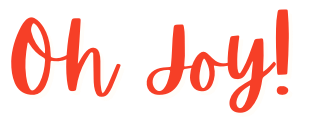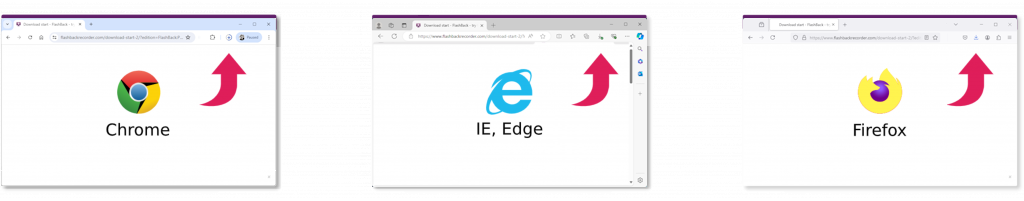When your download is complete
1.
Run the installer
Double-click the downloaded file and then follow the instructions to install.
2.
Launch Flashback
Use the shortcuts that are added to your desktop and Windows start menu to launch Flashback.
3.
Begin creating
Choose what you want to capture and begin recording.
Having trouble? Get help from our Support Team