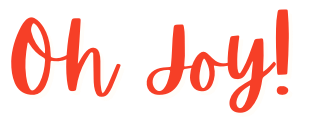ライセンスに関するFAQ
ライセンスキーは、ライセンスの購入時に使用したアカウントにログインして、オンラインで確認できます。
(ライセンス購入後にライセンスキーのメールが届かない場合は、迷惑メール/スパムフォルダに入っている可能性があります)
ライセンスが以前のコンピュータにまだ登録されているか、コンピュータのハードウェアの変更により、別のコンピュータであるかのように表示され、重複した登録を作成したかのいずれかです。
ライセンス購入時に使用したアカウントにログインし、[ライセンス使用の管理]オプションを使用して以前のコンピュータ登録を削除して ください 。ライセンスキーは再び使用できるようになります。
もし、あなたが ログインしてライセンスの購入時に使用したアカウントにログインし、[ライセンス使用状況の管理]ポップアップの[ブロック]オプションを使用した場合ポップアップでブロックオプションを使用すると、ブロックされたPCでのライセンスの使用が永久に禁止されます。
PCのbanを解除するには、サポートチームにご連絡ください。
ほとんどの場合、ライセンスキーが誤って入力されている可能性があります。
入力した場合は、代わりにコピーして貼り付けてみてください(最初と最後に空のスペースが含まれていないことを確認してください)。
PCがインターネットからオフラインの場合は、通常のライセンスキーの代わりにオフラインライセンスを入力する必要があります。または、サポートチームに連絡して、オフラインライセンスファイルをリクエストすることもできます。
PCがインターネットに接続されている場合、一時的な問題かもしれませんので、数分後に再度お試しください。それでも問題が解決しない場合は、ファイアウォールがライセンスサーバーへの接続をブロックしている可能性があります。
無料トライアルが可能な弊社製品をお試しいただく場合、トライアルライセンスはアプリを初めて実行する際に自動的にダウンロードされますので、ご自身で入力する必要はありません。
ただし、インターネットに接続されていないPCをお使いの場合はこの限りではありません。オフライン試用ライセンスキーについては、サポートチームまでお問い合わせください。
まだ答えをお探しですか?ヘルプセンターをご覧いただくか お問い合わせサポート。