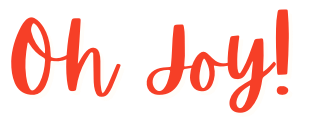ブラックフライデー・セール
最高の無料スクリーンレコーダー
Flashback Express is free screen recording software for making engaging videos, tutorials and marketing content.
- 画面、ウェブカメラ、マイク、システムオーディオを録音
- Draw while recording to emphasize key points
- 簡単な編集:トリミング、カット、クロップ録音
- テキスト、シェイプ、トランジション、音楽による拡張
Flashback Express is for Windows 10, 11
画面を録画するのは簡単
Record video, camera, microphone and system audio all at once to share your ideas, and communicate clearly.
スクリーンキャプチャ
Record the entire screen, a custom area or an application window
ウェブカム
Record your webcam to add a personal touch with picture-in-picture video.
マイク
Easily record audio to enhance your videos with professional voice narration.
システム・オーディオ
鮮明な効果音、音楽、アプリ内サウンドを含むシステムオーディオをキャプチャ
スクリーンレコーダー
Flashback Express is a powerful screen and audio recorder for capturing video, webcam footage and audio narration for better recordings.
画面注釈
Draw on videos while recording to bring out key points and make your screen captures more engaging.
録画のスケジュール
事前に録画を計画し、自動化することで、重要な瞬間を逃しません。
トラックカーソル
カーソルの動きを追跡することで、視聴者がコンテンツを簡単に追うことができます。
スクリーン録画の強化
Record videos and use advanced editing features to transform recordings into high-quality videos with powerful tools that enhance clarity and engagement.
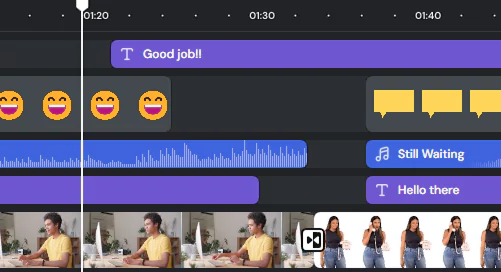
マルチトラックビデオ編集
Trim, cut, crop, and resize your videos with ease. Split long screen recordings into multiple clips or transform lengthy content into engaging highlights
using an integrated video editor.
ミスや不要な部分をすばやく削除
長い動画を短いクリップに分割する
異なるプラットフォームや画面サイズに合わせてリサイズ
スクリーン録画に磨きをかける
スムーズなトランジション、ブラー、フェード、その他のエフェクトを追加して、視聴者を最初から最後まで飽きさせません。
過酷なカットを排除
スムーズなフェードで流れを強調する
ダイナミックな動きで物語を盛り上げる
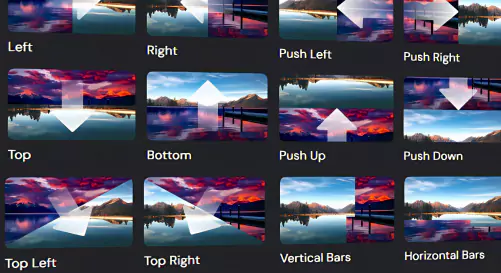
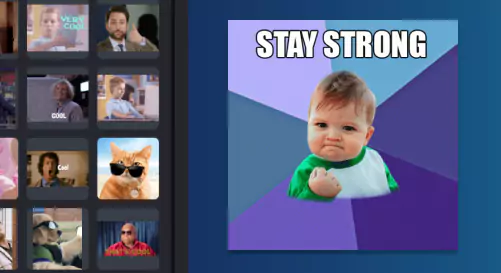
目を引くビジュアルを追加する
ステッカー、テキスト、シェイプ、さらに視聴者を飽きさせない音楽、Bロール、画像が満載のストックライブラリで、あなたのビデオを際立たせましょう。
ステッカー、テキスト、シェイプで個性をプラス
注釈や吹き出しでわかりやすさを向上
ストックメディアをシームレスに統合
AIでスクリーン録画を向上させる
自動字幕
キャプションとサブタイトルを数分で自動生成。あなたのスタイルに合わせて編集・カスタマイズ。
ボイスチェンジャー
ナレーションを録音し、AIが生成した音声に置き換えることで、明瞭さ、スタイル、プロフェッショナリズムが向上します。
無料のスクリーンレコーダー
Create engaging video content with Flashback Express, the best free screen recorder for recording how-to videos, tutorials and more.
チュートリアル
新しいスキルの習得を容易にする魅力的な解説ビデオで、あなたの知識を共有し、視聴者を導きます。
教育用ビデオ
コンセプトを教え、アイデアを説明し、生徒や学習者のために魅力的なレッスンを作る。
マーケティングビデオ
魅力的なビジュアルを通して、製品を宣伝し、機能を紹介し、視聴者とつながりましょう。

Looking for a games recorder?
Flashback FBX game recorder is built for smooth, high-performance screen recording.
No lag, no limits!
FlashBack ExpressFAQ
How do I install Flashback Express on my Windows PC?
Download Flashback Express for free in just a few clicks. Follow the installation instructions, and the software will launch automatically once installed.
Can I record multiple screens?
Yes, Flashback Express allows you to record multiple monitors.
Can Flashback Express save my files locally?
Yes, Flashback Express saves your recordings locally on your computer, allowing you to access and manage your files anytime.
What operating system does Flashback Express support?
Flashback is a free screen recorder designed for Windows 10 and 11 desktop computers.
Can I annotate while recording?
Yes, you can annotate on screen while recording using annotation tools to highlight areas, draw, and add text.
Can I record both my screen and my webcam?
Yes! You can record webcam footage alongside your screen recording. Capturing both your screen and your face adds a personal touch to your content, great for instructional videos and presentations.
Does Flashback Express include video editing tools?
Yes, FlashBack Express has video editing tools to trim, cut, and crop your recordings, and enhance them with text, shapes, transitions, and music.
Can I record in full screen mode?
Yes, start recording your full screen, a recording window, or a selected area using the desktop screen recorder.
Does Flashback Express record system audio?
FlashBack Express captures system sound along with a microphone audio, delivering high-quality video recording for tutorials and meetings.
Is there a limit to how many videos I can record?
No! With the desktop version of Flashback Express, you can record unlimited videos.
Can I record streaming video?
Yes, you can capture streaming video, live meetings, and other online content directly from your computer screen.
Is Flashback Express good for training and tutorial videos?
Yes! FlashBack Express is great for creating training videos, tutorial videos, and other educational content with clear, high-quality screen recording.
Can I record system audio and microphone audio at the same time?
Yes! The desktop application allows you to capture system sound and your microphone simultaneously.
More than just a free screen recorder
Easily transform your screen captures into engaging video.