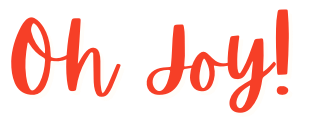Licentie FAQ's
U kunt uw licentiesleutel online vinden door in te loggen op de account die u gebruikt heeft om uw licentie aan te schaffen.
(Als u uw licentiecode-e-mail niet heeft ontvangen na aankoop van uw licentie, kan het zijn dat deze zich in uw Junk/Spam-map bevindt)
Ofwel is uw licentie nog steeds geregistreerd op de vorige computer, ofwel hebben wijzigingen in de hardware van uw computer ervoor gezorgd dat het lijkt alsof het een andere computer is en dat er een dubbele registratie is gemaakt.
Log in op het account dat je hebt gebruikt om je licentie aan te schaffen, waar jede optie Licentiegebruik beheren kunt gebruiken om de vorige computerregistratie te verwijderen. Je licentiesleutel is dan weer beschikbaar voor gebruik.
Als u ingelogd bij de account die u gebruikt hebt om uw licentie te kopen en de optie Blokkeren gebruikt in de pop-up Licentiegebruik beherengebruikt, zal dat de geblokkeerde PC permanent verbieden om de licentie te gebruiken.
Neem contact op met ons Support team om de PC te ontkoppelen.
Waarschijnlijk is uw licentiesleutel net verkeerd ingevoerd.
Als je het hebt getypt, probeer het dan te kopiëren en te plakken (zorg ervoor dat je geen lege plekken toevoegt aan het begin of het einde).
Als je PC offline is van het internet, moet je je offline licentie invoeren in plaats van je gewone licentiesleutel. Je kunt ook contact opnemen met ons Support team om een offline licentiebestand aan te vragen.
Als je PC verbonden is met het internet, kan het een tijdelijk probleem zijn, dus probeer het opnieuw over een paar minuten. Als het probleem zich blijft voordoen, kan het zijn dat je firewall de verbinding van je app met de licentieserver blokkeert. In dat geval moet je een uitzondering toevoegen aan je firewall voor onze licentieserver op regsys.ws.bbconsult.co.uk.
Als je een van onze producten uitprobeert die een gratis proefversie toestaat, wordt er automatisch een proeflicentie gedownload wanneer je de app voor de eerste keer uitvoert, zodat je er zelf geen hoeft in te voeren.
De uitzondering hierop is als je een PC gebruikt zonder internetverbinding. Neem voor een offline proeflicentiesleutel contact op met ons ondersteuningsteam.
Nog steeds op zoek naar antwoorden? Bezoek ons Helpcentrum of Neem contact op met Support.