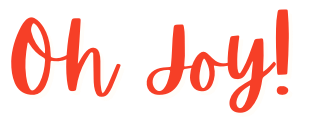Lizenz-FAQs
Entweder ist Ihre Lizenz immer noch auf einem früheren Computer registriert, oder durch Hardware-Änderungen an Ihrem Computer hat dieser den Anschein erweckt, ein anderer Computer zu sein, und eine doppelte Registrierung erstellt.
Bitte melden Sie sich bei dem Kontoan, mit dem Sie Ihre Lizenz erworben haben. Dortkönnen Sie die Option "Lizenznutzung verwalten" verwenden, um die vorherige Computerregistrierung zu entfernen. Ihr Lizenzschlüssel kann dann wieder verwendet werden.
Wenn Sie sich eingeloggt an dem Konto angemeldet haben, mit dem Sie Ihre Lizenz erworben haben, und die Option Blockieren im Popup-Fenster Lizenzverwendung verwaltenverwendet haben, wird dem gesperrten PC die Nutzung der Lizenz dauerhaft untersagt.
Bitte wenden Sie sich an unser Support-Team, um den PC zu entsperren.
Höchstwahrscheinlich ist Ihr Lizenzschlüssel gerade falsch eingegeben worden.
Wenn Sie es eingetippt haben, versuchen Sie es stattdessen mit Kopieren und Einfügen (achten Sie darauf, keine Leerzeichen am Anfang oder Ende einzufügen)
Wenn Ihr PC nicht mit dem Internet verbunden ist, müssen Sie Ihre Offline-Lizenz anstelle Ihres regulären Lizenzschlüssels eingeben. Alternativ können Sie unser Support-Team kontaktieren, um eine Offline-Lizenzdatei anzufordern.
Wenn Ihr PC mit dem Internet verbunden ist, handelt es sich möglicherweise nur um ein vorübergehendes Problem, versuchen Sie es also in ein paar Minuten erneut. Wenn das Problem weiterhin besteht, kann es daran liegen, dass Ihre Firewall die Verbindung Ihrer Anwendung mit dem Lizenzserver blockiert. In diesem Fall müssen Sie Ihrer Firewall eine Ausnahme für unseren Lizenzserver unter regsys.ws.bbconsult.co.uk hinzufügen.
Wenn Sie eines unserer Produkte ausprobieren, das eine kostenlose Testversion zulässt, wird automatisch eine Testlizenz heruntergeladen, wenn Sie Ihre Anwendung zum ersten Mal ausführen, so dass Sie diese nicht selbst eingeben müssen.
Die Ausnahme ist, wenn Sie einen PC verwenden, der keine Internetverbindung hat. Für einen Offline-Testlizenzschlüssel wenden Sie sich bitte an unser Support-Team.
Suchen Sie immer noch nach Antworten? Besuchen Sie unser Hilfe-Center oder Kontakt zum Support.