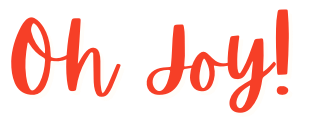الأسئلة الشائعة حول الترخيص
يمكنك العثور على مفتاح الترخيص عبر الإنترنت عن طريق تسجيل الدخول إلى الحساب الذي استخدمته لشراء الترخيص.
(إذا لم تكن قد تلقيت البريد الإلكتروني مفتاح الترخيص الخاص بك بعد شراء الترخيص الخاص بك، قد يكون في مجلد غير المرغوب فيه / البريد المزعج)
إما أن الترخيص الخاص بك لا يزال مسجلاً إلى الكمبيوتر السابق أو التغييرات التي أجريت على جهاز الكمبيوتر الخاص بك جعلت الأمر يبدو وكأنه كمبيوتر مختلف وإنشاء تسجيل مكرر.
Please login to the account that you used to purchase your license, where you can use the Manage License Usage option to Remove the previous computer registration. Your license key will then be available for use again.
إذا قمت بتسجيل الدخول إلى الحساب الذي استخدمته لشراء الترخيص واستخدمت خيار الحظر في النافذة المنبثقة إدارة استخدام الترخيص، فإن ذلك سيمنع الكمبيوتر المحظور نهائيا من استخدام الترخيص.
يرجى الاتصال بفريق الدعم لدينا للإلغاء عن الكمبيوتر.
على الأرجح، تم إدخال مفتاح الترخيص الخاص بك بشكل غير صحيح.
إذا قمت بكتابته، فجرّب نسخه ولصقه بدلاً من ذلك (تأكد من عدم تضمين أي مسافات فارغة في البداية أو النهاية)
If your PC is offline from the internet, you will need to enter your offline license instead of your regular license key. Alternatively, you can contact our Support team to request an offline license file.
If your PC is connected to the internet, it may just be temporary problem so try again in a few minutes. If the problem continues, it may be because your firewall is blocking your app from connecting to the license server, in which case you will need to add an exception to your firewall for our licence server at regsys.ws.bbconsult.co.uk.
If you are trying one of our products that allows a free trial, a trial license will automatically download when you run your app for the first time so you do not need to enter one yourself.
The exception to this is if you are using a PC that does not have an internet connection. For an offline trial license key, please contact our Support team.
هل ما زلت تبحث عن إجابات؟ قم بزيارة مركز المساعدة أو اتصل بالدعم.