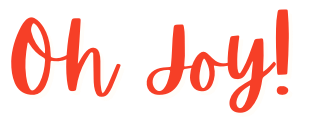升级你的虚拟教室的7个技巧

We live in a different world now, which means that learning styles, school setups, and the entire educational experience are also changing.
Remote schooling is up 176%, according to studies. If you’re a teacher, it’s highly likely that you’ll teach people online at least part of the time. All you need is a quality virtual classroom software and some tips for getting the most out of your digital teaching experience.
Here’s what you need to know about the online teaching tips that will help you succeed in today’s remote learning environment.
1. Track Student Progress
Gone are the days of only having a physical grade book. Now you need to post grades in a way that students can see so that they always know where they stand in the class.
Today’s virtual classroom software gives you the chance to post grades in real-time the moment an assignment or exam is graded. This also gives parents the chance to check out how their child is progressing in the class.
Transparency in test scores and performance will help students see where they need to improve. They can reach out for help early in the semester rather than falling behind to the point that it’s too late.
2. Lay Out a Course Curriculum
Even if you teach grade school, you will do your students a favor by treating them like scholars. Once they get to college, they’ll get course curriculums at the beginning of the semester that outlines what they will learn and what kinds of assignments they will receive throughout the course of the class.
Do the same for your students by creating a course curriculum in advance that they can look through. This is one of the best virtual classroom tips you can stick to because it sets the tone for your class from day one and lets students catch up if they ever miss a day of work or an assignment.
3. Upgrade Your Teaching Technology
4. Upgrade Your Virtual Classroom Software
The foundation of your online teaching experience starts with your virtual classroom software. Do some research to learn which virtual software platforms are the best available, and look into the features that they offer.
This one-stop hub makes it easy for you to track grades, manage attendance, send and receive messages, and so much more. These software platforms are lightweight and accessible via the cloud so that you’re able to log in wherever you have an internet connection.
Using this platform will help you manage your classroom effectively, and you’ll be able to keep tabs on all your students without an issue.
5. Adjust Your Teaching Style for Online
It’s possible that you have been teaching your students a certain way for years. While you don’t need to necessarily make overarching changes, it is important that you adapt your teaching style to fit the online environment.
Consider attending some seminars that can get you up to speed with the best online teaching tips. You’ll need to use your visual tools and learn the platform so that you can communicate in a way that is the most effective.
You might feel out of place talking to a screen of faces for a while, but once you get used to it, you can still feel like you’re doing your best work. This is a great way to add depth to your marketing strategy and make your business stand out from the rest. Videos are also easily sharable and can quickly go viral. This is something that static ads can never compete with.
6. Garner Participation From Students
You need to find new ways to engage students in an online learning environment. It’s a lot more difficult to do that when everything is digital, so it’ll take some new and different strategies to garner participation.
For example, consider having people buzz in or otherwise raise their hands regularly to answer questions. You can split the class into groups to take part in projects and can use screen sharing and other interactive tools to make sure that your students are catching on.
One of the best things you can do is make participation a percentage of the grade. In doing this, you make expectations clear and will be able to encourage everyone to take part in discussions, answer questions, and show that they are grasping the subject matter.
This is incredibly important in a virtual classroom setting since you’re not together in person and need to make sure that students don’t get left behind. You should also record every class session and make it accessible to students in case they miss class or deal with connection issues.
7. Add Some Digital Twists
Finally, take full advantage of the digital landscape to improve and enhance the virtual classroom setting. This can include things like games, quizzes, streaming videos, and so much more.
Rather than only looking at the limitations of remote learning, make sure that you also include details that you can’t get in the traditional classroom setting.
Use These Virtual Classroom Tips
Applying these virtual classroom software tips will help you get the best out of your learning environment in today’s world. This is the reality of education today, so do everything that you can to get up to speed on virtual learning to create the best experience for you and your students.
Flashback is your go-to source when you need tools for your school and teachers. Contact us on our site to learn more about the solutions we offer.