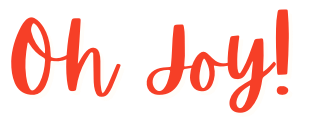5 лучших программных приложений для создания видеороликов на Youtube

There are some very lucrative reasons why someone would want to learn how to record a YouTube video. According to recent studies, people are now spending more time watching videos on YouTube and other video sharing sites than ever before. Whether your goal is to entertain, share, inform, or push your brand, YouTube is the place where you have the potential to reach a massive audience almost instantly
Audiences love creative content, and knowing how to record a YouTube video that appeals to that demand will enhance your engagement levels on the platform. However, there is also a technical aspect to how to record a YouTube video that must be understood to be successful. If you’re looking for ways to make your own videos, we’ve listed five of the best software applications available today. Each tool has a unique set of features, so be sure to select the one that best suits your needs.
При выборе программы для редактирования видео для YouTube стоит учитывать множество факторов. Качество готового продукта имеет значение - не только для того, чтобы алгоритмы YouTube поставили ваш ролик впереди других в списке поиска, но и потому, что зрители в наше время подкованы и требуют самого лучшего. Простота использования и стоимость также являются важными аспектами. Существуют бесплатные и платные программы для редактирования видео на YouTube, при этом все расширенные функции обычно предоставляют те, которые требуют платной подписки. Некоторые из них стоят больших денег и не обладают всеми необходимыми функциями.
Among the video editing software for Windows, FlashBack screen recorder and video editor is a good choice with all the features needed to make a Youtube video. It is a simple, yet powerful tool that creates professional-looking videos with ease by adding text, images, transitions, effects and audio.
Whether you’re a beginner or have experience with video editing, Flashback video editor is excellent editing software for creating Youtube videos.
So give it a try and see for yourself by downloading the free trial version:
5 лучших инструментов для редактирования видео для создания видео на Youtube
5. PowerDirector365
PowerDirector is a popular choice among YouTubers for its AI editing capability that handles much of the hard work for less than tech-savvy users. It has many features you’d want for creating creative content – slow-motion, stabilization, animated titles, sound effects, and an extensive library of stock images and videos. PowerDirector also allows you to work quickly and have your videos ready to publish to YouTube in a matter of minutes.
4. Premiere Elements
Premiere Elements video editing software for YouTube stresses easy operability. It allows YouTubers to perform all of the basic tasks needed to create the type of content most found (and most-watched) on the platform, like multi-track editing and transitions. If you have no experience using video editing software, you will find Premiere Elements easy to begin using immediately. However, there are many features it doesn’t offer, like a screen recorder or multi-cam editing, so you’ll ultimately be limited to the story you can tell and how you tell it.
3. Pinnacle Studio
Pinnacle Studio has been around for a while, and all that time allows them to offer a robust editing suite that is highly adaptable to making YouTube videos. They have several vital features anyone can appreciate, but the ones you’ll likely use most for your YouTube content include:
- Многодорожечное редактирование
- Возможность разделения экрана
- Гашение шума
- И полное, 360-градусное редактирование
Pinnacle Studio также предлагает расширенные возможности редактирования, которые трудно найти где-либо еще. Некоторые из них могут придать вашему контенту YouTube кинематографический стиль и ощущение, например:
- Многокамерный монтаж
- Отслеживание движения
- Masing
- Режимы наложения
- Инструменты градации цвета
- И возможность экспортировать готовое видео в форматах HD и 4K
Однако у всех этих расширенных возможностей есть и недостатки. К минусам относятся цена, кривая обучения и огромный объем дискового пространства, который потребуется для загрузки программы видеомонтажа Pinnacle Studio. Также есть много сообщений о сбоях в работе системы, поэтому имейте в виду этот недостаток.
2. Окончательная нарезка Pro
Final Cut Pro is utilized by many professional YouTubers because of its advanced editing capabilities. It’s also the pro editing software for professionals across many industries, and you’ve likely seen several Hollywood movies that used it for their final cut. The multi-cam feature on Final Cut Pro is probably the most versatile and best in the business. It allows for 16 angles to be viewed simultaneously and syncing for 64 angles. Adding subtitles or captions to your YouTube videos is a snap, allowing you to do it straight from the audio track editing portion. There is also a range of compositing tools and color gradation features to produce a video that truly stands out for its quality. Of course, it takes ample time to learn to use Final Cut Pro if you are not already an editing expert. The price of Final Cut Pro also means you need a large budget for it to make sense.
1. FlashBack
We created the FlashBack screen recording software to be as much of the best of everything as possible. This meant offering advanced features to create amazing YouTube videos but with AI intuition to remove the difficulty of learning how to use them. We also had to make our screen recorder more than worth the price. We offer a free screen recorder called FlashBack Express and a premium version with screen recording and video editing capabilities called FlashBack Pro.
Диктофон с программным обеспечением для редактирования видео для создания контента YouTube имеет множество преимуществ. Одним из лучших аспектов программного обеспечения для записи экрана FlashBack является простота использования при сохранении большого количества расширенных функций.
- Record easily from any PC screen or webcam, and capture audio from the built-in or attached mic.
- Then utilize our impressive editing suite to refine footage. You can add useful elements to your videos like arrows, captions, and subtitles. There are also several advanced editing features like multi-tracking.
- Export your video in almost any format and quickly upload it to YouTube in seconds.
Мы надеемся, что это даст вам хорошую отправную точку для поиска подходящего инструмента для ваших нужд. Не забывайте экспериментировать с различными инструментами и находить то, что подходит именно вам - в конце концов, самое главное, чтобы созданные вами видео были приятными и увлекательными для просмотра!