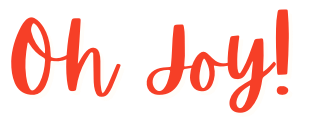РАСПРОДАЖА "ЧЁРНАЯ ПЯТНИЦА
Простой в использовании регистратор экрана, мощный редактор
Захватите экран, чтобы записать короткие клипы или сделать увлекательные видео-уроки с FlashBack 's edit suite - попробуйте бесплатно!
- Запишите свой экран, веб-камеру, звуки.
- Обрезать кадры, сделать клипы
- Улучшение записи с подписями, стрелками, изображениями
- Добавлять комментарии и музыку
Для Windows
Игры на запись?
Вам нужна наша бесплатная программа для записи видео, созданная для игр!
Бесплатная программа для записи экрана
С расширенными возможностями
Снимайте в любом месте экрана компьютера
Добавьте наложение веб-камеры на запись экрана
Используйте свой микрофон для добавления дикторского текста во время записи
Захват звука с компьютера
Запись без водяных знаков
Сохранить в формате MP4 и быстро загрузить на YouTube
Экранные магнитофоны для всех
экранный диктофон
FlashBack Express
экран Рекордер и редактор
FlashBack Pro
- Запись экрана и звуков
- Захватить веб-камера
- Добавить комментарий
- Обрезчик видео
- ...
- ...
- ...
- Сохранить в формате MP4, MKV, AVI, GIF
- Запись экрана и звуков
- Захватить веб-камера
- Добавить комментарий
- Полный комплект для редактирования видео
- Запись HD/4K видео
- Добавить текст, изображения, звуки
- Применить видеоэффекты
- Сохраняйте во всех форматах файлов
FlashBack Рекордер экрана только для Windows