5 consigli per dare vita ai tuoi video su YouTube
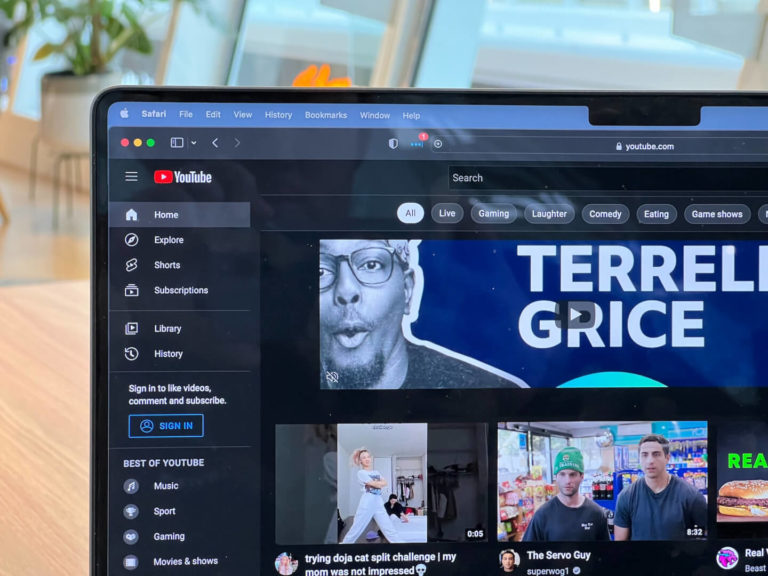
Vuoi creare un impatto su YouTube, ed è comprensibile. Più di un quarto del mondo guarda video sulla piattaforma ogni mese, con oltre 2,6 miliardi di utenti attivi all'anno. Che il tuo obiettivo sia intrattenere o istruire, YouTube è il posto in cui puoi raggiungere il pubblico più vasto e, possibilmente, guadagnare qualche guadagno nel processo.
Ma ciò che distingue i creatori di contenuti di successo dalle orde di altri uploader è che sanno come iniettare un po' di vita nei loro video. Ciò significa che sanno come realizzare video coinvolgenti che facciano entusiasmare gli spettatori nel guardare il loro lavoro. Imparare a registrare un video di YouTube con la stessa qualità dovrebbe essere il tuo obiettivo prima ancora di iniziare un canale. Ecco alcuni preziosi suggerimenti per modificare e girare i video di YouTube che faranno un'enorme differenza.
Utilizzare l'attrezzatura giusta
Il contenuto del tuo canale potrebbe comprendere qualsiasi apparecchiatura pertinente agli argomenti che tratti e presenti, ma ciò che deve essere affrontato per primo è il tipo di apparecchiatura utilizzata per registrare e modificare il tutto. Il modo in cui registrare un video di YouTube che sia avvincente e vivo si basa principalmente sul tuo dispositivo di registrazione audio e video (telecamera e microfono), l'illuminazione e il software di modifica.
Puoi spendere centinaia o persino migliaia di dollari in telecamere e microfoni , e potrebbe essere un investimento utile, supponendo che tu abbia già un background tecnico professionale nel loro funzionamento. Tuttavia, se sei un principiante che sta imparando a registrare un video di YouTube senza alcuna esperienza precedente, puoi risparmiare un sacco di tempo e denaro utilizzando uno screen recorder .
Anche gli screen recorder variano oggigiorno per le funzionalità incluse e il prezzo. Ma sarà difficile trovarne un altro oltre allo screen recorder FlashBack con la stessa combinazione di facile operatività e funzionalità avanzate. FlashBack è anche un registratore di schermo e un editor video tutto in uno, quindi si occuperà di due pezzi essenziali di equipaggiamento di cui hai bisogno per creare video di YouTube di alta qualità e coinvolgenti. Il modo in cui il nostro registratore di schermo e l'editor video funzionano è il seguente:
- Registra da qualsiasi schermo di PC o webcam e cattura immagini e audio dal microfono integrato del tuo dispositivo. Video catturati e caricati tramite FlashBack lo screen recorder e il video editor sono nitidi in HD e 4K per una qualità professionale che gli spettatori di oggi apprezzeranno.
- Modifica le tue registrazioni video e audio con funzionalità avanzate che impostano il FlashBack registratore dello schermo a parte dai suoi concorrenti. Offriamo il FlashBack Express e il FlashBack Pro registratore dello schermo e editor video che semplificano la registrazione di un video di YouTube e la sua trasformazione in contenuti accattivanti. FlashBack Express è gratuito e ti consente di aggiungere funzionalità preziose come commenti, didascalie, frecce e testo evidenziato per aiutarti a far arrivare il tuo messaggio agli spettatori. Acquistando il FlashBack Pro sblocca la nostra suite di editing completa che ti consente di aggiungere tutte le qualità cinematografiche al tuo video, tra cui sfocature e transizioni e editing multitraccia. Entrambi utilizzano una potente IA con editing intuitivo per guidarti attraverso il processo: non sono richieste conoscenze tecniche o competenze.
- Carica rapidamente il tuo video su YouTube da qualsiasi FlashBack registratore dello schermo e video editor. Hai molte opzioni per salvare il tuo video in diversi formati e puoi condividerlo su altre piattaforme o caricare i video direttamente sul tuo sito web.
L'illuminazione è l'altro ingrediente essenziale per dare vita al tuo video di YouTube. Probabilmente ti sei imbattuto in video con un'illuminazione terribile e hai capito subito che non era una visione piacevole. Il basso numero di spettatori di queste creazioni scarsamente illuminate dovrebbe sorprendere chiunque. Fatti un favore e investi in un po' di attrezzatura di illuminazione di qualità.
L'attrezzatura per l'illuminazione è necessaria ogni volta che non si girano video all'esterno in una giornata luminosa e soleggiata. E ciò che i team di produzione video professionali cercano di imitare con l'illuminazione artificiale è una giornata luminosa e soleggiata, quindi tienilo a mente quando scegli la configurazione corretta. Uno dei pochi posti in cui vedrai ancora le lampadine a incandescenza utilizzate è sui set di produzione video perché l'illuminazione a incandescenza ha un indice di resa cromatica (CRI) elevato che mostra i colori così come sono, che è ciò che fa la luce solare.
Tuttavia, la maggior parte delle persone oggi usa i LED perché generano sostanzialmente meno calore. I LED possono funzionare benissimo e puoi trovarli usati su impianti realizzati appositamente per i tuoi scopi di YouTube quando cerchi su Internet Key Lights. Le luci Key sono progettate per illuminare la persona che parla in una telecamera e dovrai trovare altre fonti di luce se hai bisogno di illuminare un'intera stanza. I fari ad alta potenza potrebbero essere la soluzione migliore, ma qualsiasi cosa tu trovi che funzioni meglio per le tue esigenze sarà appropriata.
Sii unico
Essere unici non è così difficile come sembra: sei unico perché sei unico! Uno dei fattori più significativi che distingue i creatori di contenuti di successo dal resto del gruppo è la loro capacità di portare in primo piano le loro personalità uniche. Sapere come registrare un video di YouTube che scateni la tua personalità coinvolgente sul pubblico non può essere insegnato, ma puoi impararlo con la pratica.
Prova a filmare più riprese e a lasciare che ogni sfumatura e stranezza che ti viene naturale si mostri. Filmare numerose varianti e diverse angolazioni delle scene, se puoi, è anche uno dei migliori consigli per modificare i video di YouTube. Il motivo è che a volte la migliore arte viene creata interamente per caso. Ciò non significa che non dovresti avere un'idea generale e un piano per strutturare il tuo video, ma rimarrai sorpreso da quanto spesso l'imprevisto lo farà fluire e sembrare più naturale e, per estensione, darà vita alla tua produzione.
Altri ottimi consigli per modificare i video di YouTube per far emergere la tua personalità vincente sono di metterti in situazioni in cui brillerà. Ciò è particolarmente vero se hai intenzione di imparare a registrare un video di YouTube in una qualsiasi di queste categorie popolari sulla piattaforma:
- Vlog : una forma di blogging ma in formato video. I vlog sono video personali in cui gli YouTuber parlano della loro vita e del loro ambiente.
- Reaction Videos : video sulla visione di altri video e sulla registrazione della tua reazione. La popolarità di questo tipo di contenuto evidenzia come gli spettatori possano essere così coinvolti da una personalità da essere costretti a guardarla mentre non fa altro che guardare video.
- Video introduttivi : in genere sono il primo video pubblicato su un nuovo canale. Le introduzioni sono il tuo primo messaggio di vendita agli spettatori, in cui dimostri che vale la pena guardare la tua personalità e il tuo punto di vista sulle cose.
Ci sono molti altri tipi di video personali in cui la tua personalità e la tua prospettiva unica saranno l'elemento più attraente. Come accennato in precedenza, come registrare un video di YouTube che mostri tutti i punti luminosi di te stesso è qualcosa che dovrai imparare a fare da solo. Ma la pratica costante e il caricamento regolare di contenuti che si concentrano su questo elemento porteranno a miglioramenti. Inoltre, ricorda di utilizzare suggerimenti per modificare i video di YouTube che mostrano il tuo lato coinvolgente e di tagliare quanti più momenti "superflui" o "morti" che si mettono in mezzo.
Conosci il tuo pubblico
Conoscere il tuo pubblico è fondamentale per registrare un video di YouTube pieno di vita e coinvolgente. Lo sai per esperienza personale: quante volte ti sei imbattuto in un video pieno di errori evidenti che chiunque conoscesse l'argomento non avrebbe commesso? Supponiamo che il tuo unico scopo nel creare contenuti per YouTube sia l'intrattenimento.
In tal caso, ti concentrerai di più sulla conoscenza della creatività che il tuo pubblico sta cercando, che è un regno complicato da scomporre in una scienza. Ma se realizzi video informativi ed educativi, devi conoscere il tuo pubblico come una scienza. Dovresti anche sapere come presentare le informazioni in un modo che non sia troppo pedagogico ma che abbia aggiunto vita attraverso interessanti battute e osservazioni collaterali.
I video tutorial sono uno dei tipi di contenuti più popolari che si trovano su YouTube. Sono disponibili in tutti i tipi di sottovarianti, dal miglioramento della casa a come applicare il trucco. Ma tutti partono dalla stessa premessa che il loro pubblico non sa come fare qualcosa tanto quanto vorrebbe. I video tutorial coinvolgono anche il loro pubblico facendo ipotesi di base sui loro obiettivi (sapere come fare la cosa mostrata nel video) e sul loro stile di vita in una certa misura. Ad esempio, supponiamo che qualcuno stia cercando video su come applicare le ciglia finte. In tal caso, si può generalmente supporre che lo spettatore sarà interessato anche ad altri consigli e tutorial di bellezza. Un video tutorial pieno di vita avrà alcuni commenti collaterali che generalmente rimarranno sull'argomento della bellezza e non sul wrestling professionistico.
I contenuti educativi e informativi sono il tipo di video su YouTube che può essere più o meno un successo per quanto riguarda il coinvolgimento del pubblico. Pensa a tutti i diversi insegnanti che hai avuto per le stesse materie a scuola e capirai completamente. Non importa di quale materia stai istruendo il pubblico, dovresti supporre che ne siano appassionati quanto te e rispettarlo abbastanza da trovare modi creativi per presentarglielo. FlashBack Il registratore dello schermo e l'editor video possono aiutarti a realizzare coinvolgenti video didattici con funzionalità come picture-in-picture, aggiunta di narrazione, musica, effetti sonori e altro ancora .
Presta attenzione alla sezione commenti
Probabilmente vedi questo più con i canali più piccoli che con quelli più grandi, quando i creatori sembrano sparire del tutto dall'interazione con gli spettatori tramite commenti. A volte sono troppo impegnati e hanno accumulato troppi follower per rispondere a tutti, e altre volte perdono interesse nel continuare la pratica. Ma questo è un errore se vuoi continuare a dare nuova vita ai tuoi contenuti.
Il tuo pubblico ha delle buone intuizioni e opinioni che possono essere preziose per te, specialmente quando sei alle prime armi ma in futuro. Puoi valutare il sentiment e la domanda per sviluppare idee video che più persone guarderanno. Puoi anche scoprire aspetti dei tuoi video che puoi migliorare per renderli più emozionanti e migliori nel complesso.
Crea miniature accattivanti
Potresti non essere sempre in grado di giudicare un libro dalla copertina, ma le copertine rimangono un fattore piuttosto comune nella decisione di leggere o meno ciò che contiene. Lo stesso vale per le miniature dei video di YouTube. La miniatura è l'immagine di un video nella pagina di ricerca di YouTube. Di solito, ma non sempre, sono immagini fisse del video stesso. La miniatura è la prima cosa che gli spettatori vedono prima di cliccare sul tuo video e vorrai renderla il più accattivante possibile per aumentare le possibilità che lo facciano.
Aggiungi la creazione di un'anteprima interessante all'elenco di suggerimenti per la modifica dei video di YouTube, perché un'anteprima poco attraente vanificherà tutti gli altri sforzi per dargli vita. Prova a pensare dalla prospettiva di un membro del pubblico che non sa cosa lo aspetta quando clicca sul tuo video e rendi l'anteprima sia una sinossi visiva che una ragione convincente per provarci.
I creatori principianti di YouTube dovrebbero sfruttare ogni vantaggio disponibile
Sono ormai lontani i giorni in cui dovevi avere conoscenze tecniche e competenze avanzate per produrre un video fantastico pieno di vita e di appeal visivo per conquistare il pubblico. Uno screen recorder avanzato e un video editor che utilizza l'intelligenza artificiale per guidarti semplificano la registrazione e l'assemblaggio di video di alta qualità.
Ci sono altri registratori di schermo sul mercato, ma nessuno con la stessa combinazione di funzionalità avanzate e facile operatività. Prova il registratore di schermo FlashBack e segui questi suggerimenti per modificare i video di YouTube e dare vita ai tuoi contenuti creativi.
