How to hide sensitive or personal information
Need to hide personal details or other sensitive information in your recordings? It’s easy with FlashBack’s blur object.
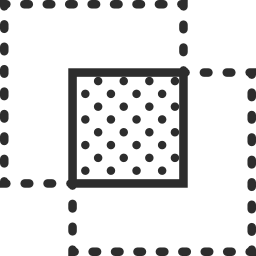
¿No tienesFlashBack Pro? Descargue y pruebe gratis:
To blur out a region of your video, follow these steps:
- Abre tu video en FlashBack ProPlayer.
- Go to Add > Blur in the side panel (or you can also open the Insert Menu and select Blur).
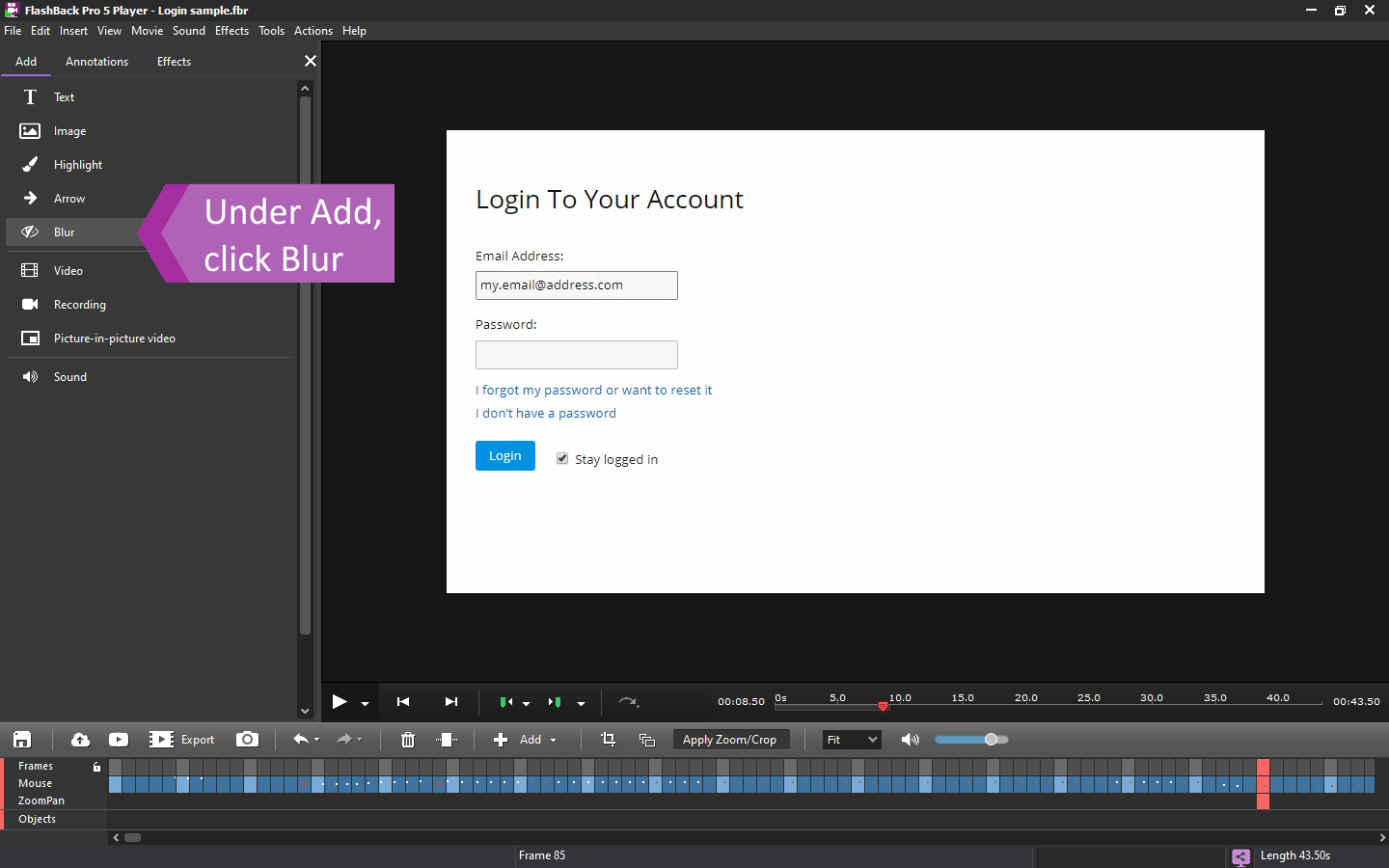
- Click and drag the frame to define the region you want to blur.
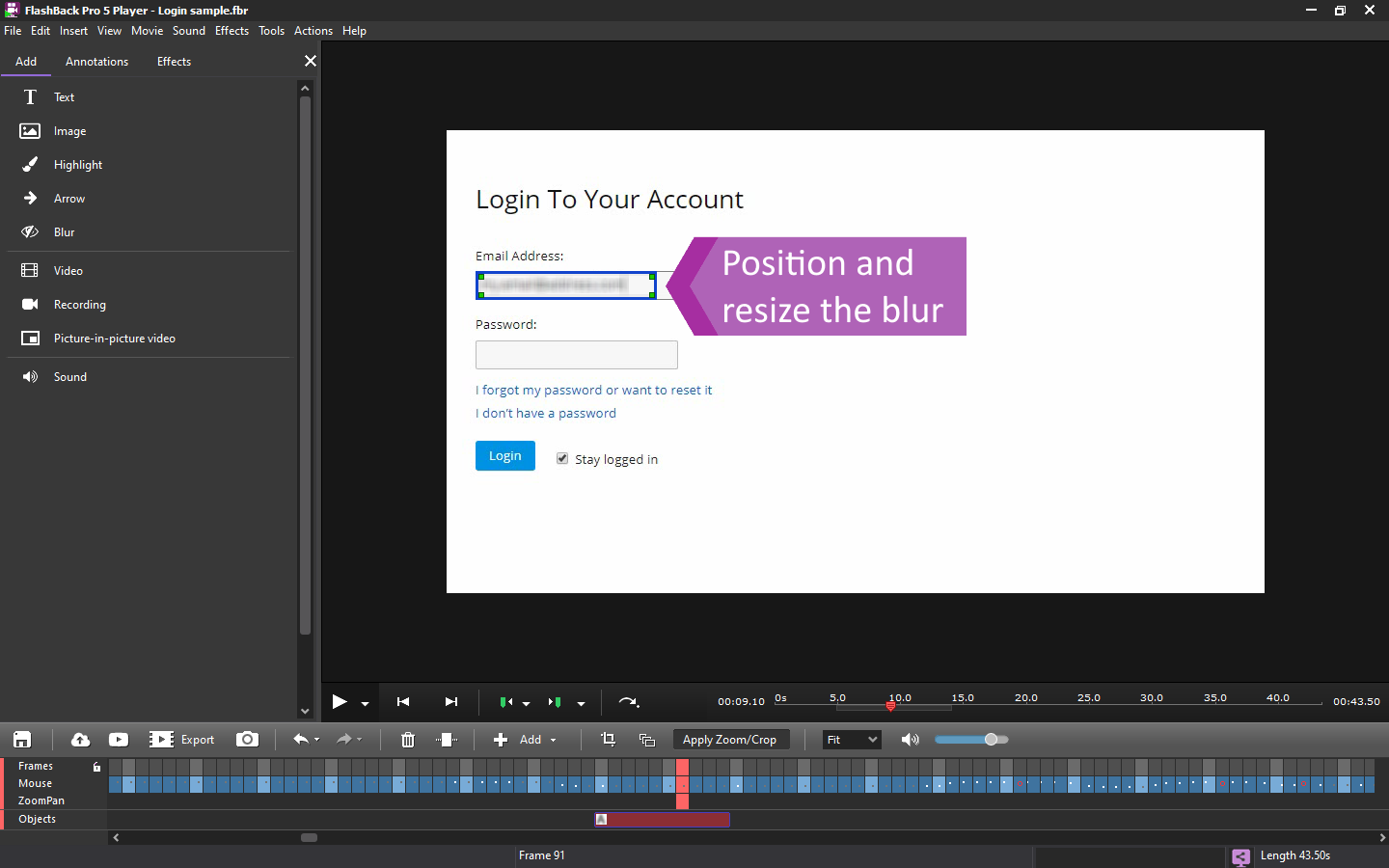
Ahorro y exportación
Una vez que hayas terminado de editar el vídeo, haz clic en Exportar en la barra de herramientas o ve a Archivo > Exportar para exportarlo a cualquiera de los siguientes formatos: MP4, Flash, QuickTime, AVI, GIF y WindowsMedia Video.
O vaya a Archivo > Guardar como para guardar su trabajo si piensa seguir trabajando en él más tarde.

FlashBack Pro
- Graba tu pantalla, sonido y cámara frontal.
- Crea vídeos y presentaciones profesionales.
- Comparte películas en línea o expórtalas en cualquier formato.
