Video-Konverter und -Optimierer aus einer Hand
- Universelle Formatunterstützung
- Benutzerfreundliches All-in-One-Toolset
- Blitzschnelle Konvertierungsgeschwindigkeit
- 2K, 4K, 8K hochauflösender Ausgang
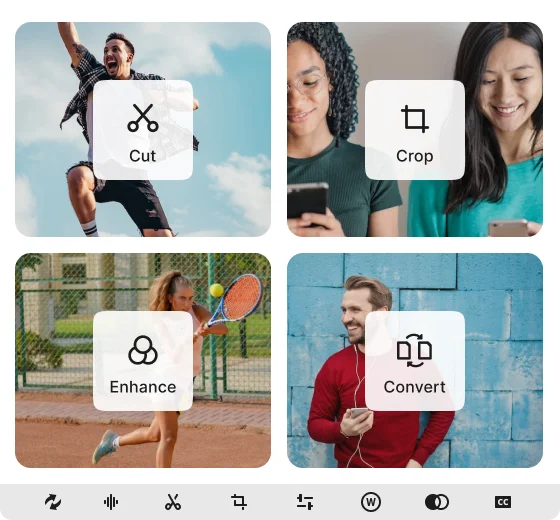
Rationalisierte Video-Konvertierung

Video-Konvertierungsvoreinstellungen
Sie sind unsicher, welches Videoformat Sie wählen sollen? Wählen Sie ein voreingestelltes Format in unserem Konverter und überlassen Sie FlashBack den Rest. Die Voreinstellungen sind für eine Reihe von Dateiformaten optimiert und gewährleisten die beste Qualität, egal ob Sie mobile Geräte oder Webplattformen anvisieren.

Batch-Konvertierung
Ändern Sie das Format mehrerer Videodateien auf einmal, schnell und effizient, ohne Qualitätseinbußen? FlashBack Video Converter ist der beste Weg, um mehrere Dateien in einem Rutsch zu konvertieren. Fügen Sie Videos zur Warteschlange hinzu und klicken Sie auf "Konvertieren", so einfach ist das.

Extensive Format Support
Ob es darum geht, Youtube-Videos für ein bestimmtes Gerät zu konvertieren oder Videodateiformate zu ändern - unser Videokonverter unterstützt Hunderte von Formaten, darunter MP4, MKV, AVI, MOV und WMV.
Verbessern Sie Videos mit leistungsstarken Bearbeitungswerkzeugen
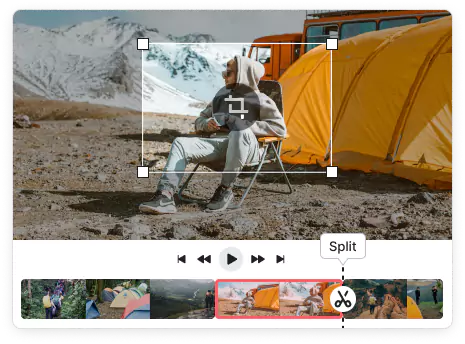
Einfaches Bearbeiten
- Schneiden Sie das Material, um überflüssige Teile zu entfernen, oder teilen Sie ein langes Video in überschaubare Clips auf - unsere intuitiven Bearbeitungswerkzeuge sorgen für einen reibungslosen Ablauf.
- Schneiden Sie das Seitenverhältnis für verschiedene Plattformen zu, entfernen Sie störende Ränder und heben Sie die wichtigsten Elemente Ihres Materials hervor.
- Rotate your footage to achieve the ideal angle, or flip it for a fresh perspective. Adjust video orientation with ease, ensuring it aligns with your creative vision.
Lightning-Fast HD Processing

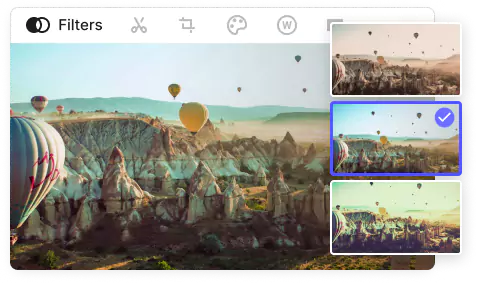
Videos mit Filtern umwandeln
Untertitel und Audiospuren hinzufügen
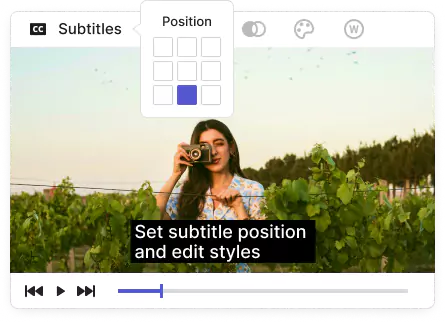
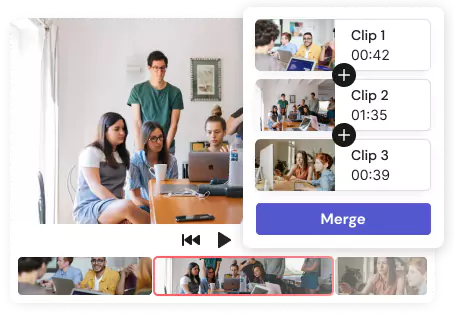
Clips mühelos zusammenführen
Fügen Sie mehrere Clips mit nur einem Klick zu einem einzigen nahtlosen Video zusammen. Egal, ob Sie Material aus verschiedenen Quellen ziehen oder Clips zu einer Kompilation kombinieren, Sie können schnell Videoinhalte für Ihre Website, Ihren YouTube-Kanal und vieles mehr zusammenstellen. Mit diesem intuitiven Tool erstellen Sie hochwertige Videos ohne Qualitätsverlust und mit optimaler Dateigröße.
You can also...
Wasserzeichen hinzufügen
Watermarks safeguard your content against unauthorized use, duplication, or download. Customize your watermark with your unique logo and color scheme.
Convert Audio
Convert any audio track from a multi-track file using our simple presets to get fast, high quality results or customize to get full control over bitrate, channels and sample rate.
Change Playback Speed
Speed up or slow down the playback speed of your videos for precise control over the tempo.
