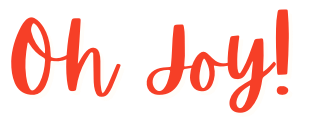تخفيضات الجمعة البيضاء
أفضل مسجل شاشة مجاني
Flashback Express is free screen recording software for making engaging videos, tutorials and marketing content.
- تسجيل الشاشة وكاميرا الويب والميكروفون وصوت النظام
- Draw while recording to emphasize key points
- تحرير سهل: تشذيب التسجيلات وقصها واقتصاصها
- التحسين بالنصوص والأشكال والانتقالات والموسيقى
Flashback Express is for Windows 10, 11
من السهل تسجيل شاشتك
Record video, camera, microphone and system audio all at once to share your ideas, and communicate clearly.
لقطة الشاشة
Record the entire screen, a custom area or an application window
كاميرا ويب
Record your webcam to add a personal touch with picture-in-picture video.
ميكروفون
Easily record audio to enhance your videos with professional voice narration.
صوت النظام
التقاط صوت النظام ليشمل المؤثرات الصوتية الواضحة والموسيقى والأصوات داخل التطبيق
مسجل شاشة يقدم المزيد
Flashback Express is a powerful screen and audio recorder for capturing video, webcam footage and audio narration for better recordings.
تعليق توضيحي للشاشة
Draw on videos while recording to bring out key points and make your screen captures more engaging.
جدولة التسجيلات
قم بتخطيط تسجيلاتك وأتمتتها مسبقاً، مما يضمن لك عدم تفويت أي لحظة مهمة.
مؤشر التتبع
تتبع حركة المؤشر لتسهل على المشاهدين متابعة المحتوى الخاص بك.
تحسين تسجيلات الشاشة
Record videos and use advanced editing features to transform recordings into high-quality videos with powerful tools that enhance clarity and engagement.
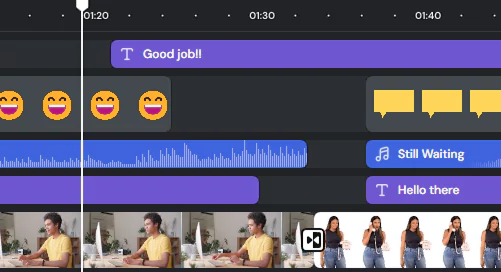
تحرير الفيديو متعدد المسارات
Trim, cut, crop, and resize your videos with ease. Split long screen recordings into multiple clips or transform lengthy content into engaging highlights
using an integrated video editor.
إزالة الأخطاء أو الأجزاء غير المرغوب فيها بسرعة
تقسيم مقاطع الفيديو الطويلة إلى مقاطع أقصر
تغيير الحجم ليناسب مختلف المنصات وأحجام الشاشات
صقل تسجيلات الشاشة
أضف انتقالات سلسة وتمويهات وتلاشيات وتأثيرات أخرى للحفاظ على تفاعل المشاهدين من البداية إلى النهاية.
التخلص من التخفيضات القاسية
استخدم التلاشي السلس لتعزيز التدفق
عزز سردك بالحركة الديناميكية
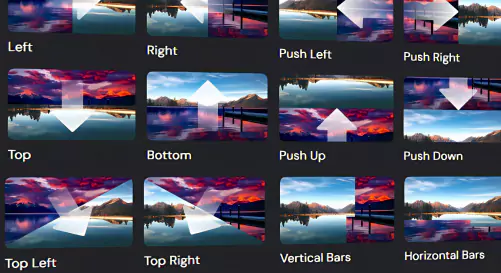
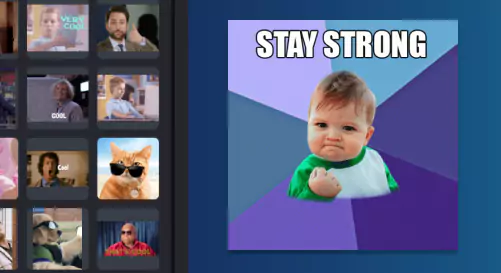
إضافة مرئيات ملفتة للنظر
اجعل مقاطع الفيديو الخاصة بك مميزة باستخدام الملصقات والنصوص والأشكال، بالإضافة إلى مكتبة مخزون مليئة بالموسيقى، والفيديوهات B-roll، والصور للحفاظ على تفاعل المشاهدين.
أضف طابعًا شخصيًا باستخدام الملصقات والنصوص والأشكال
تعزيز الوضوح باستخدام التعليقات التوضيحية ووسائل الشرح
دمج وسائط المخزون بسلاسة
رفع مستوى تسجيلات الشاشة باستخدام الذكاء الاصطناعي
الترجمة التلقائية
إنشاء التسميات التوضيحية والعناوين الفرعية تلقائيًا في دقائق. قم بتحريرها وتخصيصها لتتناسب مع أسلوبك.
مغير الصوت
قم بتسجيل السرد الخاص بك واستبداله بصوت يتم إنشاؤه بواسطة الذكاء الاصطناعي لتعزيز الوضوح والأسلوب والاحترافية.
مسجل الشاشة المجاني الذي تحتاجه
Create engaging video content with Flashback Express, the best free screen recorder for recording how-to videos, tutorials and more.
الدروس
شارك معرفتك وأرشد المشاهدين بمقاطع الفيديو التوضيحية الجذابة التي تجعل تعلم مهارات جديدة أمراً سهلاً
فيديوهات تعليمية
تعليم المفاهيم، وشرح الأفكار، وإنشاء دروس جذابة للطلاب والمتعلمين.
فيديوهات تسويقية
روّج للمنتجات، واعرض الميزات، وتواصل مع جمهورك من خلال المرئيات الجذابة.

Looking for a games recorder?
Flashback FBX game recorder is built for smooth, high-performance screen recording.
No lag, no limits!
الأسئلة الشائعة حول FlashBack Express
How do I install Flashback Express on my Windows PC?
Download Flashback Express for free in just a few clicks. Follow the installation instructions, and the software will launch automatically once installed.
Can I record multiple screens?
Yes, Flashback Express allows you to record multiple monitors.
Can Flashback Express save my files locally?
Yes, Flashback Express saves your recordings locally on your computer, allowing you to access and manage your files anytime.
What operating system does Flashback Express support?
Flashback is a free screen recorder designed for Windows 10 and 11 desktop computers.
Can I annotate while recording?
Yes, you can annotate on screen while recording using annotation tools to highlight areas, draw, and add text.
Can I record both my screen and my webcam?
Yes! You can record webcam footage alongside your screen recording. Capturing both your screen and your face adds a personal touch to your content, great for instructional videos and presentations.
Does Flashback Express include video editing tools?
Yes, FlashBack Express has video editing tools to trim, cut, and crop your recordings, and enhance them with text, shapes, transitions, and music.
Can I record in full screen mode?
Yes, start recording your full screen, a recording window, or a selected area using the desktop screen recorder.
Does Flashback Express record system audio?
FlashBack Express captures system sound along with a microphone audio, delivering high-quality video recording for tutorials and meetings.
Is there a limit to how many videos I can record?
No! With the desktop version of Flashback Express, you can record unlimited videos.
Can I record streaming video?
Yes, you can capture streaming video, live meetings, and other online content directly from your computer screen.
Is Flashback Express good for training and tutorial videos?
Yes! FlashBack Express is great for creating training videos, tutorial videos, and other educational content with clear, high-quality screen recording.
Can I record system audio and microphone audio at the same time?
Yes! The desktop application allows you to capture system sound and your microphone simultaneously.
More than just a free screen recorder
Easily transform your screen captures into engaging video.