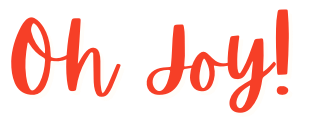Make Khan Academy Style Videos
If you’re a teacher, or work in education, then you’ve probably heard of the Khan Academy (http://www.khanacademy.org/). The Khan Academy is an organisation providing free world-class education to anyone anywhere, through the use of an extensive website video library, which currently stands at around 2,600 videos.
The videos cover anything from kindergarten spelling to finance and history, or science topics, such as biology, chemistry or physics. Each video is a digestible chunk of knowledge, approximately 10 minutes long, and especially purposed for viewing on the computer.
If you’re interested in creating Khan Academy style videos and need a screen recorder to start the ball rolling, remember FlashBack Express is free to use and ideal for making simple screen recordings.
If you’re a little more ambitious and want to create professional quality ‘show-and-tell’ educational videos, FlashBack Professional is the ideal product to use and excellent value for money. You can try it free for 30 days and see how you get on with no further obligation to buy.
FlashBack Makes It Easy
FlashBack Pro screen recorder is recognized as being easy to use – you can be making Khan Academy style videos in minutes without the fuss or training needed to use other professional screen recorders.
For sharing knowledge quickly, no other screen recorder is as straightforward to use as FlashBack Pro. Anyone can use it – from bloggers to professional educators – to make effective show-and-tell movies in a few mouse clicks.
Once you’re finished making your Khan Academy style video, upload it to YouTube in one click, or to other video hosting sites like Blip.tv, Viddler or Revver.
With FlashBack, you only need to make the movie once and your audience can review it again and again – as many times as they want – until they’re happy to move on to the next stage of their learning.
Getting Started
- Download FlashBack Screen Recorder.
Other products you might want to use:
Publishing Your Video
The FlashBack screen recorder makes publishing on the internet easy:
- It exports to MP4 format, which ‘streams’ to users, to give a better browsing experience over slower connections.
- Full playback controls and loading indicators in Flash exports.
- Flash exports include a web-ready HTML file you can use to get the movie online fast.
To add your video to the Khan Academy, use your Google or Facebook account to sign in and get started. Click here for more information: http://www.khanacademy.org/about/getting-started